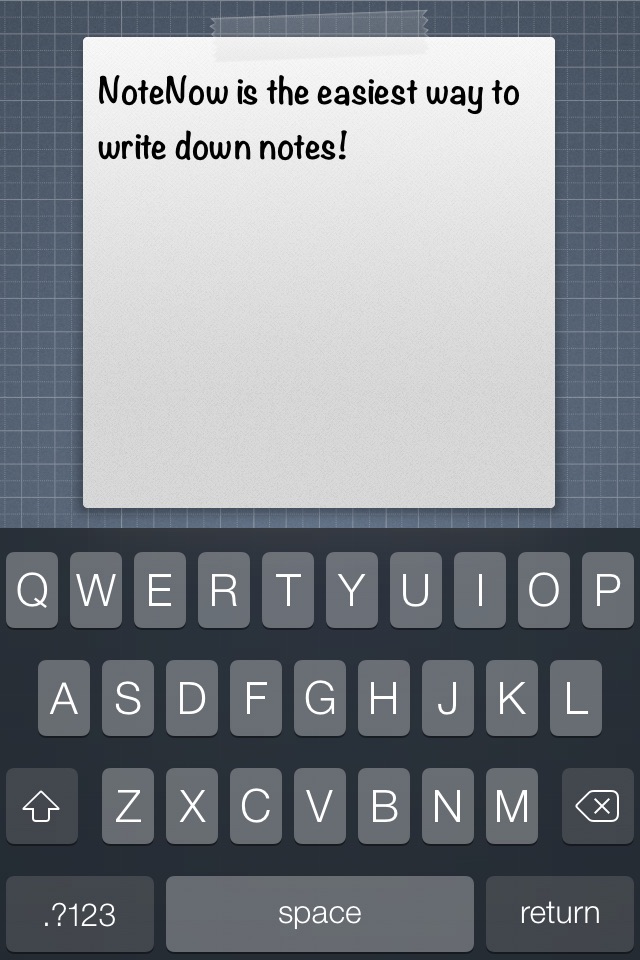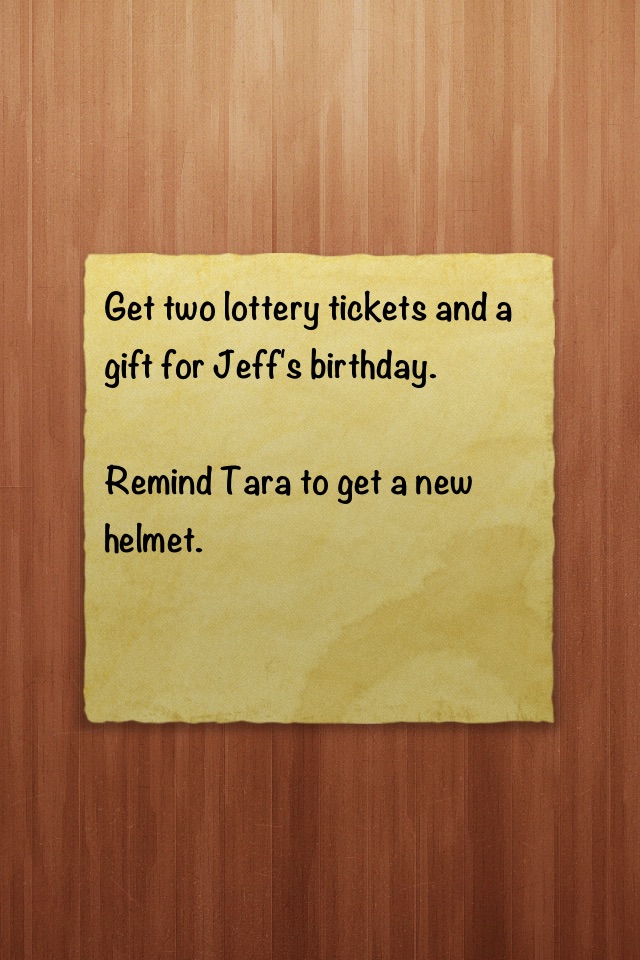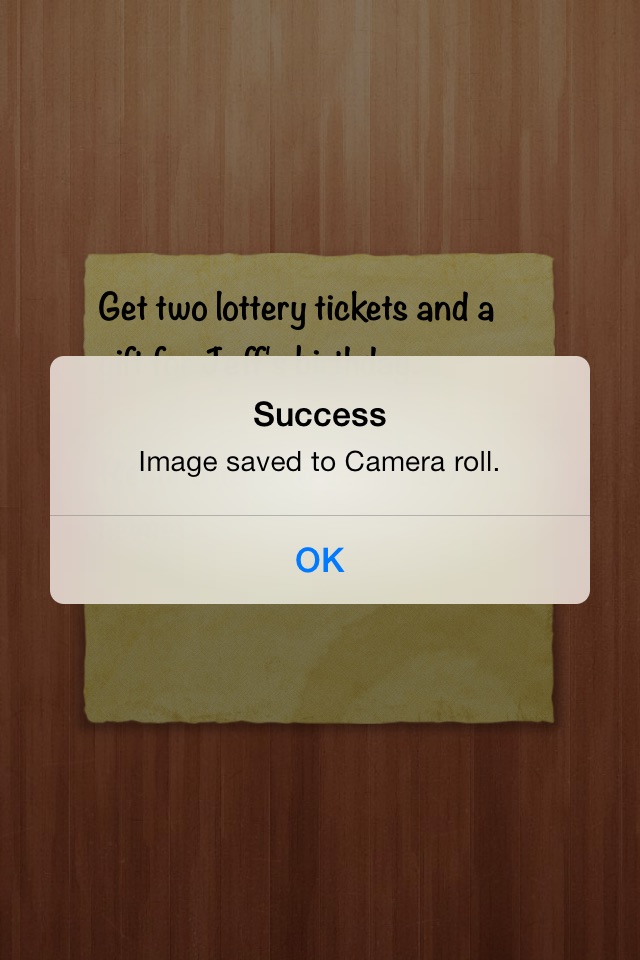Have you ever wanted to use your iPhones / iPod touchs lock screen as a note keeper? Well, now you can!
Just open the application and follow these simple instructions:
· Tap the note to bring out the keyboard.
· Write your note.
· Swipe the note down or tap on the top of the screen to hide the keyboard.
· And finally take a screenshot by tapping the bottom of the screen, or by pressing both the home button and the sleep/wake button at the same time, and set that image as wallpaper so that you dont forget anything!
What people are saying about NoteNow:
“…if you’ve been looking for an easy to use app to store all your other thoughts and activities with a different method, well — there you go.” - Federico Viticci, MacStories
If you want to make a new note, all you have to do is swipe left. Then to go back to previous notes you just have to swipe right.
Swipe the note down when the keyboard is hidden to bring out the settings, there youll be able to change the app so that it looks however you like it best!